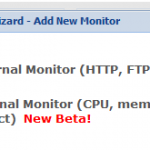Free Linux Server Monitoring with monitor.us
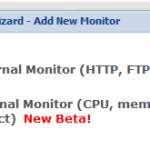
monitor.us recently launched something that we think is truly groundbreaking: Free Internal Server and Network Monitoring. Now users of monitor.us, the free web server monitoring service, can download our internal agents onto Windows and Linux servers and monitor CPU, Memory, Disk, Load Average, MySQL, Processes, HTTP, Ping, and even SNMP, for free. Your server could [...]