by Lili Petkova | Oct 24, 2012
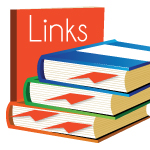 Which social bookmarking sites should you use for your business?
Which social bookmarking sites should you use for your business?
A lot of users think that social bookmarking sites lag far behind networks like Twitter and Facebook – but these sites have their own purpose and inspiration and are not trying to be the same. How you can use them for realizing your business goals you can see in Make your own online library (part 1). Regardless of the size of your company or the type of business you are in, social bookmarking can be a useful tool for just about anyone. There are a lot of social bookmarking sites out there, but when you start using them for the first time, you need to know where to start. As a company, it’s best to just experiment with different services and see what fits your community and customers. Let me conduct a short review of five of the best known social bookmarking sites, which can help you in the beginning.
Delicious
Delicious is the site that started the whole social bookmarking trend. The site’s search and sharing features make it an interesting place to explore the internet even if you don’t use it for storage. Delicious is really easy to use and is possibly the best choice for newbies in social bookmarking. I recommend it for your first steps in the bookmarking world – it offers everything that the average internet user needs.
Pros:
There are a lot of add-ons available, which makes sharing fast. You can connect your Delicious account with Facebook or Twitter, so than you can automatically keep in your online library all the links (or some of the links) that you publish through these social networks. You can share links with your network and, by the way, the Delicious community may be the largest of the social bookmarking communities. That’s why there are a lot of links shared, and when you search, the number of results may be really large.
Cons:
Every link that you save can be tagged, but unfortunately you can’t sort your links. In other words, the tools for sorting and editing your bookmarks don’t offer enough. Delicious doesn’t cache your bookmarked pages – so if the page disappears, so does your bookmark.
StumbleUpon

StumbleUpon is a great and totally addictive social bookmarking site. If not for your business, you’ll surely love to use it for yourself. So give it a try and start stumbling! In StumbleUpon you don’t search, you stumble (though there is a search option). This means, that according to your interests, which you have entered, the site offers you interesting articles, sites, pictures, etc. The articles are sorted out based on your community too, so you literally stumble upon content that you want to see. You can bookmark the links, comment them, give thumbs up or thumbs down. StumbleUpon is great for all sorts of topics, so try it regardless of the field of business you are in.
Pros:
You can bookmark your own content and review it so that it gets more chances to appear in stumbles from other users that are interested in your topic. You can integrate a free toolbar in your browser – this way you can bookmark every article that you read on the internet for second helpings.
Cons:
Its addictiveness may cause you to spend a lot of your time stumbling. Which is not good for business – be careful :) And again – no caching of bookmarks.
Digg
Digg is maybe the most powerful social bookmarking tool – if you can get your content of the first page of Digg, tens of thousands of visitors will be headed to your website. The competition is strong though. Digg delivers the most interesting and popular content on the web.
Pros:
It’s simple to use and has an iOS application. You can subscribe and get the best results mailed to you every day. Share your content on Digg and try to build a community that will help you make this content popular.
Cons:
If your content is not interesting, it might get lost through all the other links and you’ll see no effect from using this site. So think before starting with Digg for your blog or business – if your topics are specific and don’t attract the average internet user, using Digg will be a waste of time.
![]()
The design of Reddit might scare you at first glance, but this social bookmarking site has its own power. It’s pretty simple to use and it delivers user-generated links, which the community can vote up and down. The most popular stories go to the front page – which is your aim. It’s really similar to Digg, so pros and cons are almost the same. The difference is in popularity. Reddit is used by significantly fewer users, who are for the most part techies. So if your business field is different, don’t use this site for gaining more traffic – it won’t work.
Diigo

Diigo is more than a social bookmarking site. It has highlight functionality, you can make notes in it, you can store documents there, etc.
Pros:
Diigo caches your bookmarked pages, so even if the page disappears, you can still use your bookmark and view it’s content. You can export your bookmarks and make a backup so that you won’t lose anything in case the site goes down. You can search in your bookmarks, organize your items and use Diigo on the go with the iOS and Android applications.
Cons:
I can’t see significant cons in this bookmarking tool – but if you don’t need all of its functionality and you’d prefer a simpler social bookmarking tool, there’s no need to use Diigo.
And we didn’t yet mention the giant Google and its Google Bookmarks. The 5 sites mentioned above are definitely better – the only reason that you might use this tool, and not another, is that it links with all of your other Google accounts. So you can see the history of your Google search when you are logged in to your Gmail account, for example. The service is easy to use, though it’s not really relevant for business needs. If you want to increase the traffic to your website or blog, start with one of the above mentioned social bookmarking tools. Or why not with two? Or with all of them, until you find out which one suits you best and is the most effective for your business?
Category: Free Tools | Tagged No Comments.
Web & Cloud
Monitoring








