by Lili Petkova | Jun 05, 2012
 The last, but not least important step of a Facebook ad campaign
The last, but not least important step of a Facebook ad campaign
Maybe the best, and the worst, thing about online advertising are the dynamics. If you use it to improve your advertising, you’ll get great results on a shoe-string budget – but if you can’t get a handle on it, and you don’t have enough time to monitor the constant changes in your campaign, you won’t be able to get results at all and you will spend a lot of money. I can guarantee this is the case, especially when we’re talking about Facebook campaigns. Completing the designing, targeting and pricing of your campaign is not the end of your job – you can’t sit and wait to see the magic of the social networks. You’ll have to monitor your campaigns, make changes if needed, increase budget and bids, stop some of your ads – in short, you have a lot of work to do, so that you can get maximum results for your money. Here are some top tips for managing and monitoring your campaigns – and don’t worry, it looks hard at first sight, but with time you’ll be convinced that the hours spent learning how to monitor your campaigns and fine tuning them, are some of the most productive you have ever spent.
Tip 1: Make your Ads manager your Home page
You can monitor your campaign statistics by going to your Ads manager; this must be your most regularly visited page during your campaign. You can get demographic information there and see if your ad is actually being viewed. Plus, you can see how much money you’ve spent. Not happy with your ad? This is where you can adjust your copy, images, titles, and target audience. You can see a summary for all your campaigns, how they are running and your daily spending (Picture 1), as well as a Full report with your total impressions, clicks etc. (Picture 2). These reports are helpful if you’re running many campaigns at one time and you want to compare them quickly and easily. You can compare Click Through Rate (CTR) with one look, so you can see which campaigns are more effective and either run them again or use tricks from them in other ads in the future. You can easily monitor your costs so that you don’t overreach your budget. In the Notifications settings, you’ll see notifications when your ads are approved or declined.
Picture 1
Picture 2
When you click on one of your ads, you can only see the report for this particular ad – and that shows exactly what you should be monitoring throughout your campaign. You’ll see details about your campaign such as: Status, budget, duration, and graphics displaying the audience and response stats, as well as reach, frequency, actions, and price. In the example shown below there are zeros, because this is the way that a campaign completed more than a week ago looks. If you want to get a report from a completed campaign, you have to go to the Reports tab on the left menu.
Tip 2: Be sure you correctly understand every indicator
Here we will go through some of the terms in the ads manager – you need to understand them fully, so that you can analyze the data properly and make the changes necessary to enable a successful campaign:
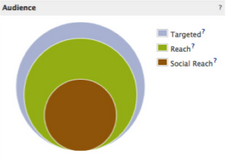
This ad campaign was seen by 53 741 users, every user saw the ad 23.4 times and 180 users liked the page in the last 24 hours. Notice the difference between the bid and the actual paid price – 0.17 EUR against 0.07 EUR. This ad performed well, with CTR of 0.046%. And here you’re going to ask: what CTR is a good CTR? Well, there’s no standard about this. It depends on the country, the region, and the business. My advice: talk to someone who is experienced in Facebook advertising in your region and/or business and ask what they think a good CTR is. If you don’t know who you can talk to, just experiment and you’ll get a feel for it. An ad has a good CTR when you pay less money than your bid and you have good results from your ad – i.e. more fans that interact with your page.
Tip 3: Use the Facebook reports
In the left menu in your Ads manager, you have a Reports tab. From there you can extract various reports in different formats for better analyses. You have to choose the Report type, time range, export format etc. These reports are really what you need to understand in depth, the performance of your ads and how to optimize them. Analyzing the reports will give you more information about the users interacting with your ad, and you’ll find out how successful your targeting was.
You have 4 types of reports:
You should use the first two types of reports (Advertising performance and Responder Demographics) all the time. The last two (Actions by impression time and Inline interactions) are useful only on certain occasions, i.e. when you need the information from them to establish if the goals of your campaign were met.
Tip 4: Quality is better than quantity
Well, this is true in most cases, of course. Here we’re talking about the quality of your audience. So take your time when targeting your campaign, and when monitoring the users who’ve interacted with your ad. A good strategy that you can use, is to put different ads to small targeted groups (same ad to different users) to see the effect of them. Let the ads run for a day or two and then look their CTRs. Find the group that performed best (with the largest CTR) and recreate your campaign only for this group. You can use another strategy when you are certain about your target group but you don’t know what will work for it. Then you can experiment with a variety of ads for the same audience – with different pictures and bodies, and run the actual campaign with the best performing one, i.e. the one that people tended to respond more positively and frequently to. On a regular basis you need to monitor what works, and what doesn’t work for your audience – try different types of ads and sponsored stories to get a better understanding of this.
Tip 5: Simplify your landing page
If your ads are not running well, you need to change something – the image, the body, the target group, the bid, the type of the ad. But if this doesn’t work, than this means your landing page needs to be improved. Another indicator for the same thing is when your ad is performing well, but a small number of the users who click on your ad actually become your fans or use your application. They obviously don’t like your landing page. Make sure that after people click on your ad or sponsored story, they’re taken to a page that presents information related to what they clicked on and this page is easy to understand.
And here we come to the end of my short Practical guide for Facebook ads. With these 5 step-by-step guides you’ll be well prepared to start your own campaign and manage it effectively. Remember, in time you’ll get better and better at benefitting from social media. If you have any doubts or questions about running your Facebook ad campaign, you can always go to the Facebook help centre or even better, ask your questions here – I’ll be happy to help :)
Category: Website Marketing | Tagged No Comments.
Web & Cloud
Monitoring








